| 일 | 월 | 화 | 수 | 목 | 금 | 토 |
|---|---|---|---|---|---|---|
| 1 | 2 | 3 | ||||
| 4 | 5 | 6 | 7 | 8 | 9 | 10 |
| 11 | 12 | 13 | 14 | 15 | 16 | 17 |
| 18 | 19 | 20 | 21 | 22 | 23 | 24 |
| 25 | 26 | 27 | 28 | 29 | 30 | 31 |
Tags
- 이슈
- BFS
- HTML
- VUE
- 쿠버네티스
- 백준
- 파이썬
- es6
- CSS
- 솔리디티
- 클라우드
- AWS
- 백엔드
- 가상화
- 웹
- TypeScript
- k8s
- 블록체인
- kubernetes
- react
- docker
- 알고리즘
- 자바스크립트
- 이더리움
- JavaScript
- 리액트
- 프론트엔드
- 타입스크립트
- next.js
- 컴퓨터공학
Archives
- Today
- Total
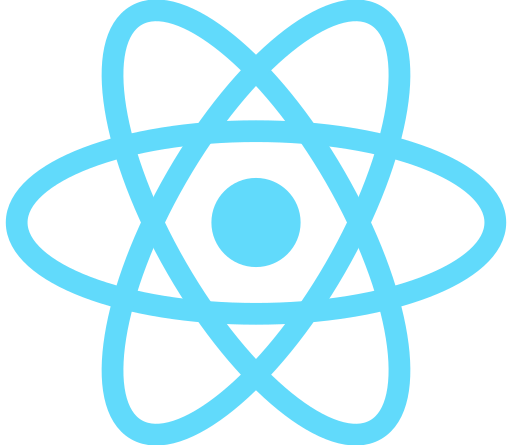
즐겁게, 코드
[이슈] : styled-components에서 자기 자신 가리키기 본문
📋 내용 : styled-components를 사용해 스타일할 때, 자기 자신에 선택자 지정하기
const Container = styled.div`
display: flex;
width: 1200px;
height: 800px;
`;styled-components를 사용해 위와 같은 컴포넌트를 만들었다고 가정하자.
그런데 말 그대로 이런 스타일의 컴포넌트를 만든 것인데, :hover나 ::after 등의 의사 선택자(Pseudo-selector)는 어떻게 지정할까?
아주 간단하다.
const Container = styled.div`
display: flex;
width: 1200px;
height: 800px;
&::after {
content: "";
width: 30px;
height: 30px;
}
&:hover {
background-color: red;
}
`;이렇게 자기 자신을 가리키는 지정자인 &를 활용해 스타일해주면, 별도의 CSS 파일 없이도 의사 선택자를 지정해줄 수 있다.
반응형
'📙 이슈 솔루션 > 프론트엔드' 카테고리의 다른 글
| [이슈] : jsx 파일에서 emmet 활성화하기 (1) | 2021.06.10 |
|---|---|
| [이슈] : 타입스크립트 파일명 변경 시, Already included file name... (0) | 2021.05.29 |
| [이슈] : 타입스크립트 : Cannot find module '.. (0) | 2021.05.14 |
| [이슈] : 타입스크립트 프로젝트에서 require.context 사용하기 (0) | 2021.05.14 |
| [이슈] : react-chartjs 라벨 숨기기 (0) | 2021.05.08 |
Comments
소소한 팁 : 광고를 눌러주시면, 제가 뮤지컬을 마음껏 보러다닐 수 있어요!
와!! 바로 눌러야겠네요! 😆




